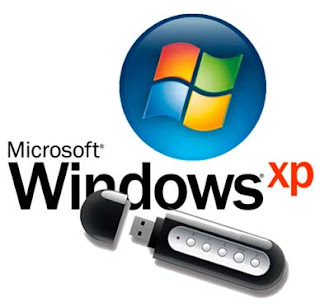
Requipment should be required
1. USB Flash Drive 1 GB minimum
2. Windows XP CD (It is up to the home or professional edition)
3. USB Multiboot - Download here
1. Extract the USB Multiboot you've downloaded
2. Click USB_MultiBoot_10.cmd
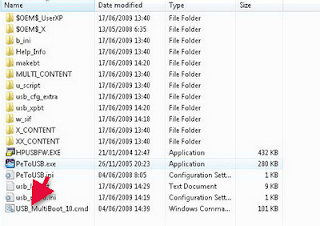
3. Select or press 'enter' at the cmd window or windows first came out
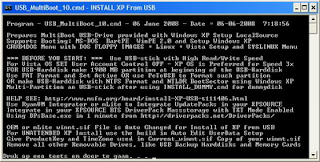
4. After that there will be a choice to use 2 usb format option, select the H, try clay image below
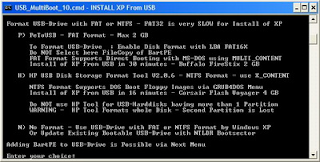
5. The next window will appear the HP USB Storage Format Tool. Choose NTFS Mode, select NTFS and tick the Quick Format, then Start
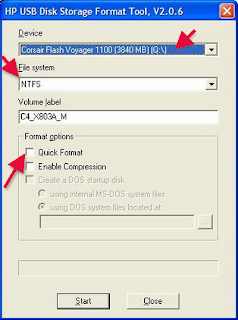
6. After formatting is complete, close the HP USB Storage Format Tool
7. Then the USB Multiboot window will pop up before, but that comes out is the menu.
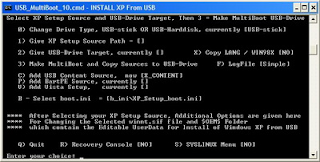
8. Choose the number 1 and press enter. Menu 1 itself is to inform the location of source windows xp, could be from the original cd or other.
9. If the source windows xp you give is correct, then the next will appear 'window Unattended Install' as below, then select NO, it will be asked to fill out userxp, Serial Number, Computer Name, password and other
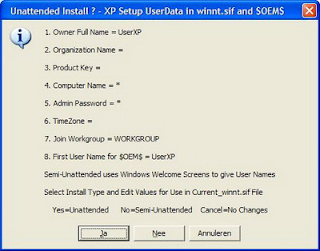
10. After it created, will automatically return to Menu 7 above, and select the number 2 and press enter to determine Source USB Flash disk that you have
11. After menenetukan Source USB Flash disk, select the number 3 and press enter to start copying the Windows XP installation to USB
12. At the time the copy process will exit windows as below, select YES
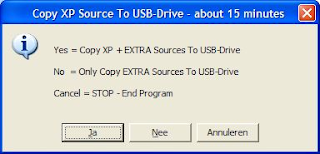
13. Copy process takes approximately at least 15 minutes, depending on the speed of your USB, and after the last windows select NO
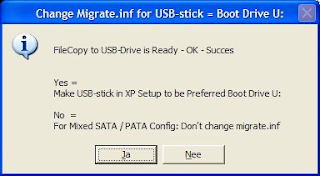
14. Well so deh, you have the USB can be used to reinstall Windows XP.
15. set the BIOS to boot first is a 'flash drive'
16. after there will be two options. You select no 1 (TXT BEGIN MODE SETUP WINDOWS XP), because if the No. 2 option for recovery. Next install the appropriate use cd room
0 komentar :
Post a Comment