1. The first, General Tool Download Canon IP1900 series, you can download it here
2. Turn off the printer, then unplug the power cable
3. While pressing the ON button plug the power cord back
4. Still pressing the ON button, press the Resume button 2x
5. Release both buttons.
6. In this phase reset the printer in a temporary condition and to reset it completely, run the application General 7. Tool Canon IP1900 that you have downloaded.
8. Wait a moment until the program detects the printer as shown in the picture below.
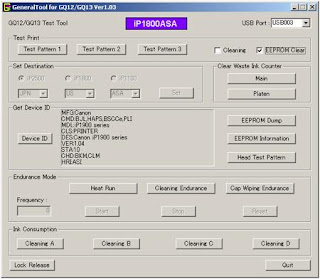
9. Once the printer is detected, check the option and click the Clear EEPROM Test Pattern 1
10. Put a blank paper because the printer will immediately conduct a test print.
11. When finished, click the Main and Platen then click the Quit button to exit.
0 komentar :
Post a Comment