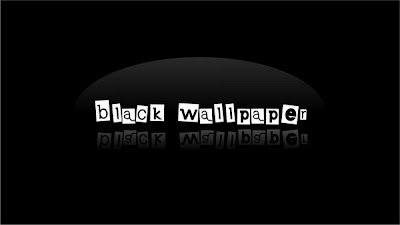
Hello friends now we're going to make an exquisite work of art in a very simple, works of art that we will make this time is a "BLACK WALLPAPER", then let's do it
1. create a new document with size 1366 px × 768 px
2. create a black colored square of paper sizes that we made earlier
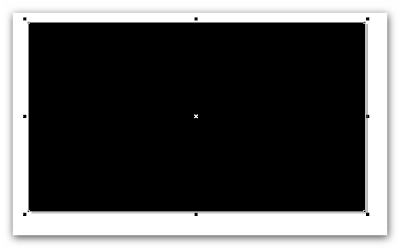
3. then make a post using the "text tool" with the font style as shown in the picture
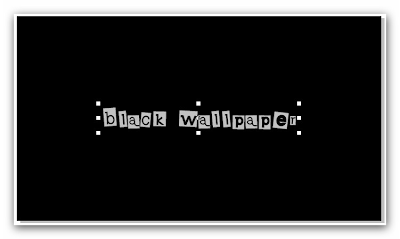
4. after that magnifies the text by clicking "pick tool" and press "CTRL + C" then press "CTRL + V".
5. After that drag the text down
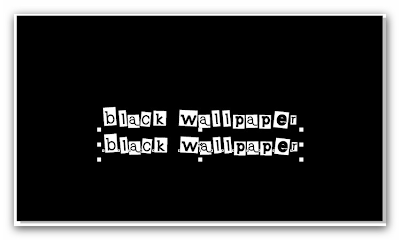
6. Turn the following inscription by pressing the "mirror vertically"
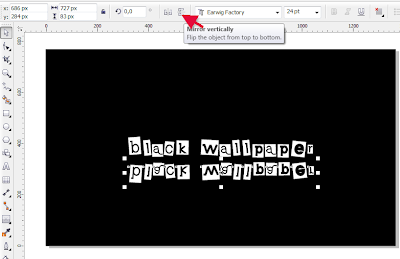
7. Use the "transparency tool" in the inscription below to create a shiny effect on writing

8. Make a circle with a white color just above the writing
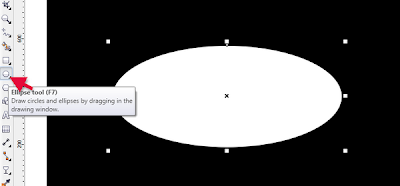
9. Use the "transparency tools" to create a shiny effect on the circle
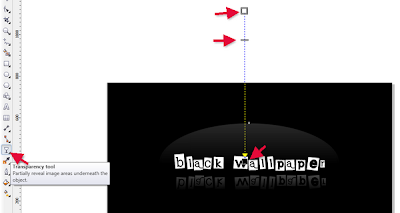
10. completed
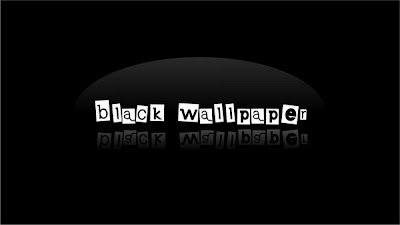
0 komentar :
Post a Comment