
Hello my friend at the meeting this time we will combine two images with a very simple way, ok, then let's do it
1. The first "open" your own photo

2. Further selection of photos by using the "quick selection tool" as shown in the picture below
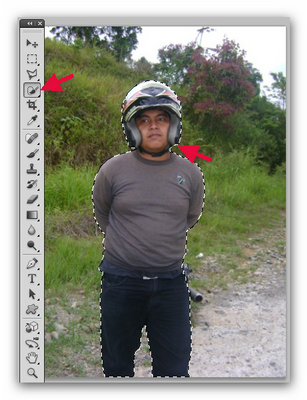
3. Then open the photo you want combined with the previous photo

4. Drag the photos that have been selected to the images that you have just opened
5. Having drawn the result is

6. Change the image size by pressing "CTRL + T" and press "enter"
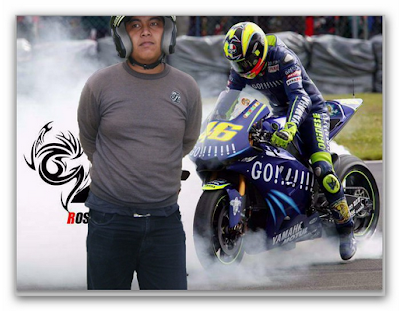
7. Eliminate the existing eye pictures on the "Layer 1" after it moved to the "background layer"
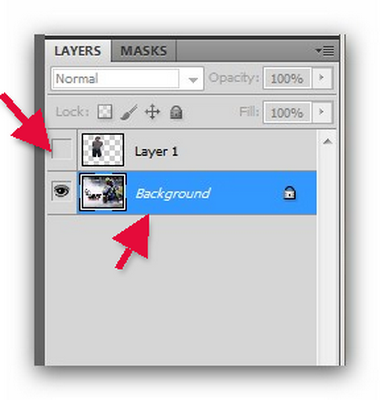
8. Cut photos using the "polygonal lasso tool" as shown in the picture
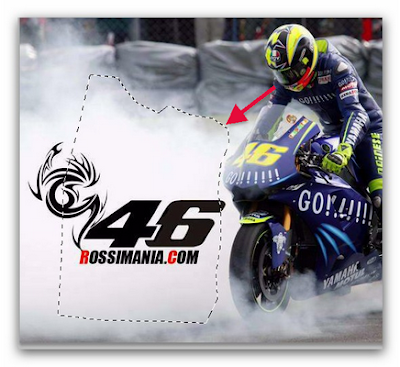
9. After that press "CTRL + C" to copy and press "CTRL + V" to paste

10. Next drag the "layer 2" and place it above "Layer 1"
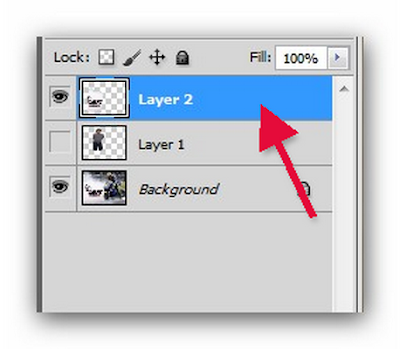
11. Turn it back on the eye image is on "Layer 1"
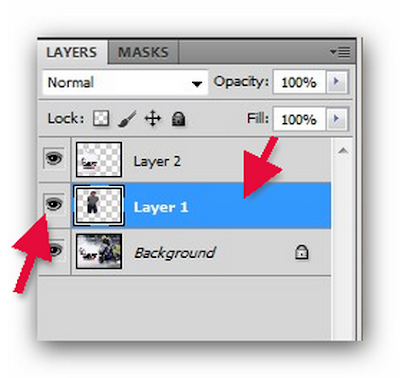
12. After that use the "eraser tool" with "50% opacity" to clear the fog surrounding the photo

0 komentar :
Post a Comment