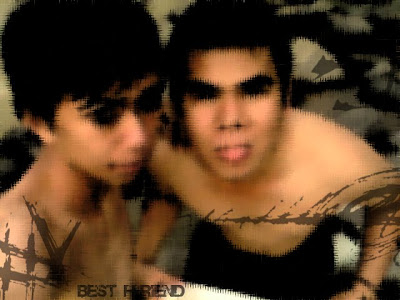
TUTORIAL PHOTOSHOP
ok my best friends met again in photoshop, and at this meeting we will add an effect on our image to make it more attractive
1. The first Open a photo
2. Click filter> brush strokes> dark strokes, adjust color balance with the photo, and click ok.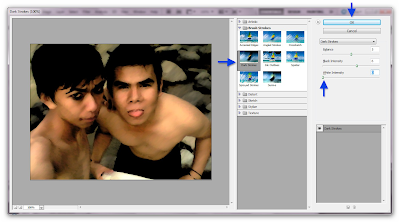
3. Click filter> sketck> water paper. The next contras, brightness, adjust its own fiber length, and click ok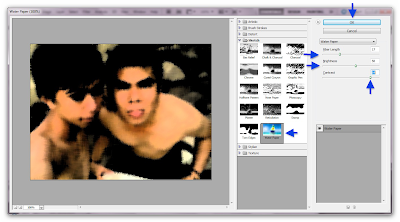
4. use the brush tool with opacity 55% to make the photo more interesting effect, and to download brushes
5. click the text tool to give names to the photo, and for font download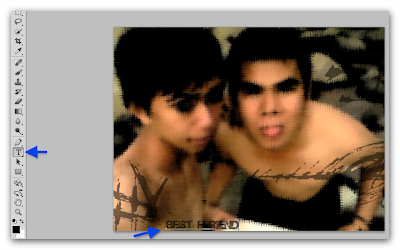
6. this result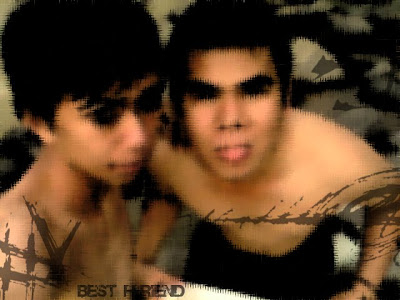
1. The first Open a photo

2. Click filter> brush strokes> dark strokes, adjust color balance with the photo, and click ok.
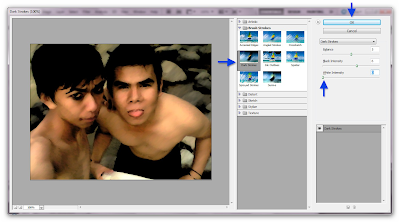
3. Click filter> sketck> water paper. The next contras, brightness, adjust its own fiber length, and click ok
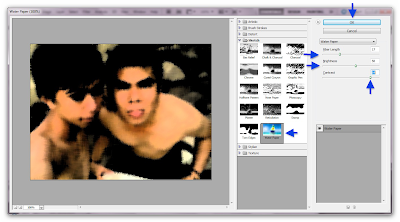
4. use the brush tool with opacity 55% to make the photo more interesting effect, and to download brushes

5. click the text tool to give names to the photo, and for font download
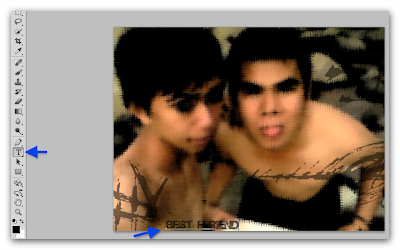
6. this result
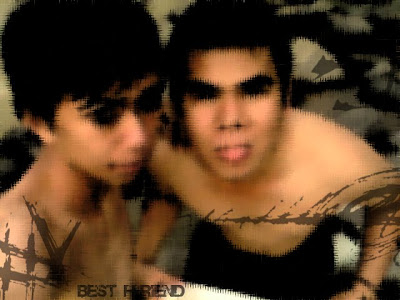
kk ta uma merda
ReplyDelete