
Ok my best friend on the tutorial corel draw this time we will make a wallpaper with bearing the name of our
1. First make a box with the rectangle tool
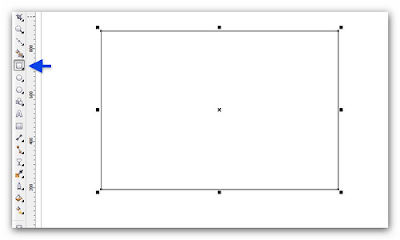
2. Use the interactive fill tool to give franchises on the box

3. remove the line in the box by clicking the pen tool, click the line tool, click none,, about the result like this: tutorial make a wallpaper bearing our name on corel draw
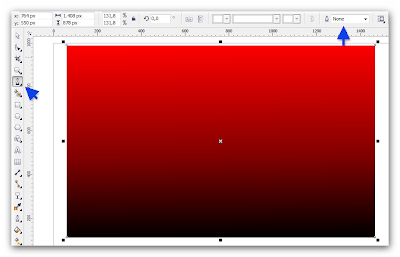
4. click the text tool make an appropriate word in the box, and for font download here:
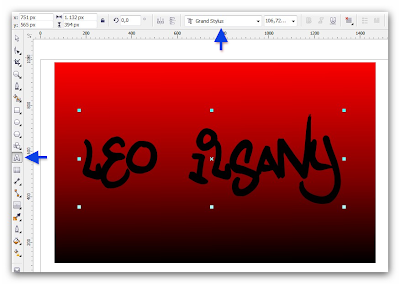
5. give the color of text with interactive fill tool, as shown below:
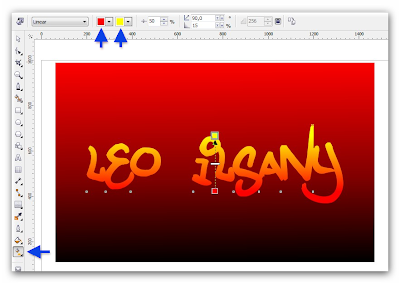
6. klik “countur tool” untuk membuat text seprti gambar dibawah ini, caranya tarik “cursor” tepat diatas text

7. use "bezier tool" to create a rectangle and give a white colored
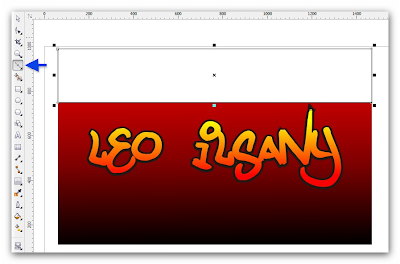
8. click "select all" node, click the "convert to curve" to create a curve in a rectangle as shown below tutorial make a wallpaper bearing our name on corel draw
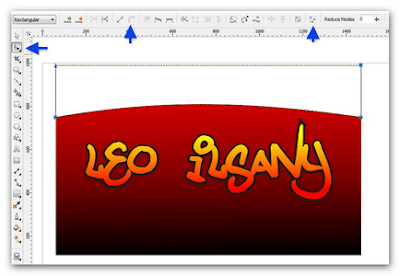
9. remove the line of a rectangle with the pen tool, such as step three
10. click the transparency tool to create rectangular become clear as the picture:
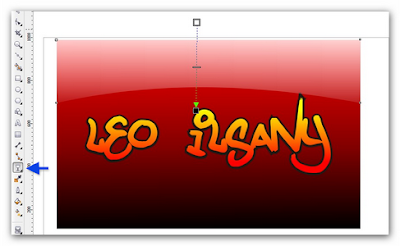
11. And the result like this:

0 komentar :
Post a Comment