now we will create it arises in the photo, then let's do it
1. First open a photo
2. Click the "text tool", make a post, and to change the text size click the "move tool" then press "CTRL + T" and after writing on the larger size press "enter"
4. Next click the "move tool" to move to layer "background" and remove the existing eye pictures on the "text layer" 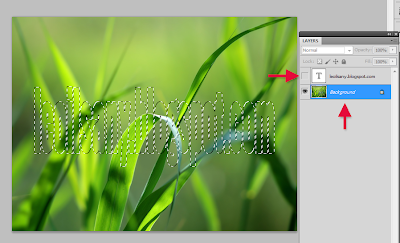
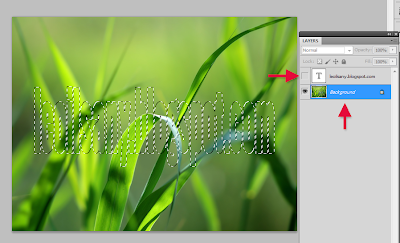
8. The next is to delete the "text layer"
9. this result









0 komentar :
Post a Comment